Apple’s latest software update, iOS 26.1, is here, and it’s bringing some game-changing improvements for travelers and tech enthusiasts alike. While every update includes tweaks and security patches, iOS 26.1 delivers significant enhancements to eSIM functionality, making it easier than ever to manage your digital SIMs. Whether you’re upgrading to a new iPhone or managing multiple lines for international travel, this update simplifies your connected life.
Ready to harness the full power of your iPhone’s eSIM? With Yoho Mobile’s flexible plans, you can take immediate advantage of these new features. Get started with a free trial eSIM today!
What’s New for eSIM in iOS 26.1?
Based on the latest technical documentation and buzzing discussions on platforms like Reddit, iOS 26.1 focuses on making eSIM technology more intuitive and powerful. Here are the key upgrades you need to know about.
Enhanced Dual eSIM Functionality
For digital nomads and frequent flyers, the dual eSIM capability has been a lifesaver. iOS 26.1 refines this feature, offering more stable and intelligent management of two active eSIMs. The update provides clearer labeling, better network prioritization, and seamless switching between your primary line and your travel data plan. This means less time fumbling in settings and more time enjoying your trip to destinations like the United States or anywhere else your journey takes you.
A Revolutionized eSIM Transfer Process
Perhaps the most anticipated feature is the incredibly streamlined process for moving your eSIM to a new device. Gone are the days of contacting your carrier or scanning QR codes to migrate your line. The iOS 26.1 update guide introduces a direct, phone-to-phone transfer method using Bluetooth, which we’ll detail below. This is a huge leap forward in convenience, aligning with the GSMA’s vision for a more user-centric mobile experience.
Under-the-Hood Connectivity Improvements
Beyond the headline features, iOS 26.1 includes optimizations that improve how your iPhone connects to cellular networks with an eSIM. This results in faster network acquisition when you land in a new country, more reliable connections in crowded areas, and better battery performance while using cellular data.
Your Step-by-Step Guide to Transferring an eSIM on iOS 26.1
Upgrading to the latest iPhone? Transferring your Yoho Mobile eSIM is now a breeze. Follow these simple steps to move your digital SIM without any hassle.
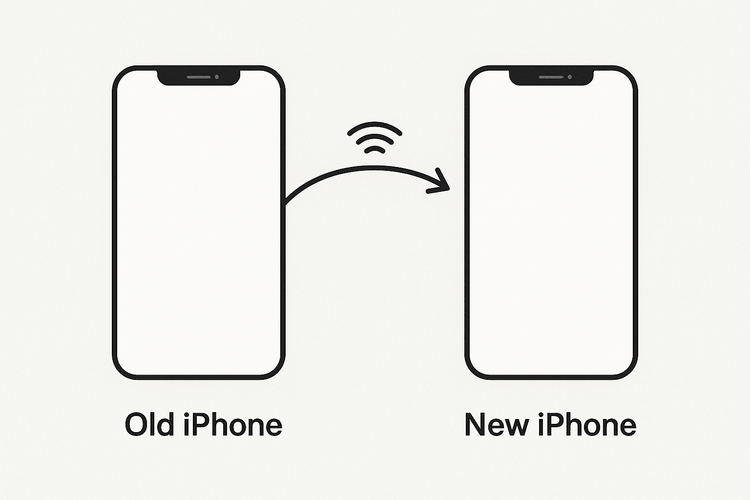
Before you start, ensure:
- Both your old and new iPhones are updated to iOS 26.1 or later.
- Both devices have Bluetooth turned on and are near each other.
- Your new iPhone is unlocked. You can check our guide on how to tell if your phone is unlocked.
Here’s how to transfer an eSIM with iOS 26.1:
- Start on Your New iPhone: Go to Settings > Cellular > Add eSIM.
- Choose the Transfer Option: Instead of scanning a QR code, tap on “Transfer From Nearby iPhone”.
- Authenticate on Your Old iPhone: A notification will appear on your old device. Follow the on-screen instructions, which will include entering a verification code displayed on your new iPhone.
- Confirm the Transfer: Once you confirm, your cellular plan will begin transferring from your old iPhone to your new one. The old eSIM will be deactivated automatically once the new one is active.
- You’re All Set!: Within minutes, your Yoho Mobile eSIM will be active on your new device, ready for you to connect.
It’s important to note that this easy transfer applies to existing eSIMs. When setting up a new Yoho Mobile eSIM on iOS, the process is even simpler: after purchase, just tap the ‘Install’ button in our app or email to jump directly into the system installation—no QR codes or manual codes needed!
Why Yoho Mobile is Your Best Partner for iOS 26.1
With these powerful new iOS features, having the right eSIM provider is more important than ever. Yoho Mobile is designed for the modern traveler, offering flexibility and reliability that traditional carriers can’t match.

Travel Seamlessly with Flexible Plans
Planning a multi-country tour of Europe or a business trip to Japan? Don’t get locked into a rigid plan. With Yoho Mobile, you can create your own custom data packages, choosing the exact amount of data and number of days you need. Pay only for what you use and stay connected across the globe. Explore flexible eSIM plans for your next adventure.
Never Lose Connection with Yoho Care
Worried about running out of data at a critical moment? That’s where Yoho Care comes in. Even if your high-speed data is depleted, Yoho Care ensures you have a backup connection for essential services like maps and messaging, so you’re never truly offline. Learn more about the peace of mind offered by Yoho Care.
Try Before You Buy with a Free eSIM
Still new to the world of eSIMs? We believe in our service so much that we let you try it for free. Test our network and experience the convenience of an eSIM with our no-risk, zero-cost trial plan. It’s the perfect way to ensure your device is compatible and ready for your travels. Be sure to check our full eSIM compatible devices list first.
Frequently Asked Questions (FAQ)
Q1: Can I convert my physical SIM to a Yoho Mobile eSIM after the iOS 26.1 update?
Absolutely. While iOS 26.1 simplifies transferring existing eSIMs, the process of moving from a physical SIM to an eSIM remains straightforward. You can simply purchase a new Yoho Mobile eSIM plan online, and once you activate it, you can remove your old physical SIM card. As TechCrunch reports, the industry is rapidly moving towards this digital standard.
Q2: What happens to my old eSIM after transferring it to a new iPhone?
Once the transfer process is successfully completed on your new iPhone, the eSIM profile on your old device is securely and automatically deactivated. You don’t need to manually delete it, which prevents accidental reuse and keeps your line secure.
Q3: How does the iOS 26.1 dual eSIM setup help travelers?
The refined iOS 26.1 dual eSIM setup allows you to keep your home number active for calls and texts while using a Yoho Mobile data-only plan for affordable, high-speed internet abroad. The improved interface makes it easier to designate which line is used for data and to see signal strength for both plans at a glance, eliminating roaming bill shock.
Q4: Is the eSIM transfer process on iOS 26.1 secure?
Yes, Apple has designed the process with security as a top priority. The transfer is encrypted and requires physical proximity of both devices, as well as on-screen verification. This prevents unauthorized transfers and ensures only you can move your cellular plan to a new device.
Conclusion
The iOS 26.1 update marks a significant milestone for eSIM technology, making it more accessible, user-friendly, and powerful than ever before. The ability to seamlessly transfer your eSIM to a new iPhone removes one of the final hurdles for users considering a fully digital mobile experience.
By pairing these advancements with Yoho Mobile’s traveler-focused features—like flexible plans, the safety net of Yoho Care, and a risk-free trial—you unlock a new level of freedom and connectivity. Don’t let outdated SIM cards or expensive roaming charges hold you back. Upgrade to iOS 26.1, and choose a Yoho Mobile eSIM plan to redefine your travel experience.
