Welcome to the world of seamless travel with your Yoho Mobile eSIM! While you’re exploring a new city like Tokyo or hiking in the Swiss Alps, a stable internet connection is essential. But what happens when you notice your data speed isn’t what you expected? It can be frustrating, but don’t worry—it’s often due to factors that are easy to understand and manage.
This guide will walk you through how to accurately perform an eSIM data speed test, interpret the results, and understand the various factors that can influence your connection speed abroad. Our goal is to empower you with the knowledge to get the best possible performance from your service.
Before we dive in, did you know you can test our network risk-free? Grab our free trial eSIM to check compatibility and basic connectivity before your next trip.
Why eSIM Speeds Can Vary When You Travel
First, it’s crucial to understand that an eSIM itself doesn’t determine speed. Your eSIM is just the modern equivalent of a physical SIM card; it’s the key that connects your device to a local mobile network. The actual speed you experience is a result of a partnership between Yoho Mobile and top-tier local carriers in over 200 countries and regions.
Your perceived speed is influenced by several real-world conditions:
- Local Network Infrastructure: The quality of the mobile network in your current location is the biggest factor. A bustling metropolis like New York will likely have robust 5G coverage, while a remote island in Thailand might primarily offer 4G. Yoho Mobile always connects you to the best available local network, but we can’t make a 4G tower perform like a 5G one.
- Network Congestion: Are you at a major music festival, a packed sports stadium, or a famous tourist spot during peak hours? Just like a traffic jam on a highway, when many people try to use the same network tower at once, speeds can temporarily decrease for everyone. This is a common issue for any mobile user, regardless of their provider.
- Device Capabilities: Your phone plays a role too. An older smartphone might not support the latest 5G bands that a new model does. To ensure your device can take full advantage of modern networks, check our up-to-date eSIM compatible devices list.
How to Accurately Test Your Yoho Mobile eSIM Speed
To get a true understanding of your connection, you need to run a proper eSIM data speed test. A single test in a basement won’t give you the full picture. Follow these steps to perform a reliable Yoho Mobile actual speed check.
- Use a Reputable Tool: We recommend using globally recognized services like the Speedtest by Ookla app or visiting
Fast.com(powered by Netflix). These tools are the industry standard for measuring internet performance. - Disconnect from Wi-Fi: This is the most important step! Make sure your phone’s Wi-Fi is turned off so that you are testing the cellular data connection from your Yoho Mobile eSIM.
- Test Multiple Times and Places: Run the test 2-3 times in your current location to get an average. If possible, move to a different area—perhaps from indoors to outdoors, or a few blocks away—and test again to see how your location impacts the signal.
- Understand the Metrics: The test will show you three key numbers:
- Download (Mbps): How quickly your device pulls data from the internet. This is important for streaming, loading websites, and downloading files.
- Upload (Mbps): How quickly your device sends data to the internet. This matters for video calls, posting photos to social media, and sending emails with attachments.
- Ping/Latency (ms): The reaction time of your connection. A lower ping is better and results in a more responsive feel, which is crucial for online gaming and real-time communication.

Interpreting Your Speed Test Results: What’s “Good” for Travel?
So you have your numbers, but what do they mean? You don’t always need blazing-fast speeds. The “best” speed depends entirely on what you’re doing. A speed that feels slow for watching 4K movies might be perfectly fine for Google Maps and WhatsApp.
Here’s a general guide to help you interpret your speed test results in a travel context:
| Activity | Recommended Minimum Speed |
|---|---|
| Checking Emails & Messaging (WhatsApp, iMessage) | 1-2 Mbps |
| Social Media & General Web Browsing | 3-5 Mbps |
| Streaming Music (Spotify, Apple Music) | 2 Mbps |
| Streaming HD Video (YouTube, Netflix) | 5-8 Mbps |
| Video Calls (Zoom, FaceTime, Google Meet) | 2-4 Mbps |
If your test shows 10 Mbps download, you have more than enough bandwidth for smooth navigation, social media, and even watching videos on the go. Understanding this helps set realistic expectations for your travel connectivity.
Common Factors Affecting Your Yoho Mobile eSIM’s Performance
If you’ve run tests and the speed is consistently lower than needed for your activities, several factors could be at play. Troubleshooting a slow eSIM connection abroad often involves looking beyond the eSIM itself.
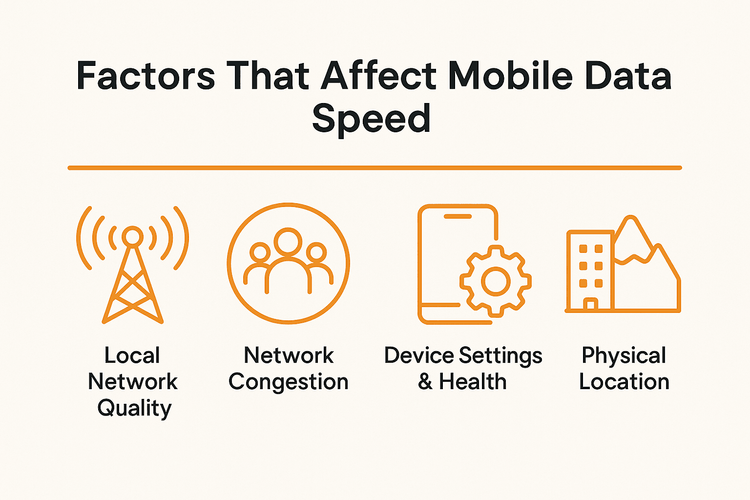
Local Carrier Performance & Throttling
Yoho Mobile partners with leading networks worldwide, but their performance can vary. Sometimes, local carriers implement a Fair Usage Policy to ensure network stability for all users. This means that after a certain amount of high-speed data is used, speeds may be reduced. This is a standard practice across the industry. If you need consistently high speeds, consider our flexible plans that allow you to choose larger data packages.
Physical Obstructions & Location
Your physical environment matters. Concrete walls, elevators, underground subways, and even dense forests can weaken a mobile signal. If you’re experiencing slow speeds, simply moving near a window or stepping outside can make a significant difference. The signal strength displayed on your phone is a great indicator of this.
Your Device’s Health and Settings
Sometimes the issue is right in your hand. An out-of-date operating system, too many apps running in the background consuming data, or incorrect device settings can slow you down. Ensure your phone’s software is updated. In rare cases, you may need to check your APN settings, though this is usually configured automatically. You can find guides like how to set the APN on an iPhone in our help center.
What to Do if Your eSIM Speed is Still Slow
If you’ve considered all the factors above and are still facing issues, here are a few troubleshooting steps to try:
- Restart Your Phone: The oldest trick in the book often works wonders. A simple reboot can resolve many temporary network glitches.
- Manually Select a Network: Go to your phone’s cellular settings and turn off “Automatic” network selection. A list of available networks will appear. Try connecting to a different partner network to see if performance improves.
- Contact Support: Our team is here to help 24/7. Reach out with your speed test results and location, and we can investigate further.
And remember, with Yoho Mobile, you’re never truly alone. Our unique Yoho Care service provides a safety net, ensuring that even if you run into connection issues or exhaust your data allowance, you’ll have a backup connection to stay online for essential needs. It’s peace of mind, built-in.
Ready to find the perfect high-speed data plan for your destination? Explore Yoho Mobile’s flexible eSIM plans and customize your data for anywhere in the world.
Frequently Asked Questions (FAQ)
How can I perform a Yoho Mobile actual speed check on my iPhone?
To check your speed on an iPhone, first turn off Wi-Fi in the Control Center or Settings. Then, open a web browser and go to a site like Speedtest.net or Fast.com, or use their dedicated apps from the App Store. Run the test to see your current download, upload, and ping speeds on the Yoho Mobile network.
Why are my Yoho Mobile 5G speed results lower than expected?
Experiencing 5G speeds depends on whether our local partner carrier has deployed a 5G network in your specific area and if your device supports their 5G bands. Factors like network congestion (many users in one area), being indoors, and the carrier’s network management policies can also result in speeds that are lower than the maximum theoretical 5G performance.
Can I get faster speeds by switching to a different Yoho Mobile plan?
Our plans do not have different speed tiers; they all provide the fastest speed available from our local network partner. However, if your slow speed is due to hitting the high-speed data limit under a Fair Usage Policy on a smaller plan, topping up or purchasing a larger data plan will restore your access to the fastest available speeds. Check our plans for Europe or any other destination to find one that fits your data needs.
Does using my phone as a hotspot affect the eSIM data speed?
Yes, using your phone’s hotspot feature can impact speeds. The connection is shared between your phone and any connected devices (like a laptop or tablet). The more devices are connected and actively using the internet, the more the available bandwidth is split, which can result in slower speeds for each device. For more on this, see our article on eSIM hotspots.
Conclusion
Understanding and testing your eSIM’s data speed is key to a smooth and connected travel experience. Remember that speed is dynamic and influenced by a variety of factors, from your location in Paris to the local network in Bali. By using reliable testing tools, interpreting the results correctly, and knowing what to do when things slow down, you can take full control of your global connectivity.
Yoho Mobile is committed to providing transparent, reliable, and flexible service. With features like Yoho Care and a wide range of customizable data plans, we ensure you have the support and the data you need, wherever your adventures take you.
Ready to travel with confidence? Choose your Yoho Mobile eSIM plan today and stay seamlessly connected across the globe!
