You’ve got a shiny new iPhone, or maybe you’re planning an exciting trip abroad. You’ve heard people talk about phones being “locked” or “unlocked,” but it sounds a bit confusing. What’s the big deal? Well, knowing if your iPhone is carrier-locked can actually make a huge difference, especially when it comes to saving money and staying connected easily.
If you’ve ever wondered what does carrier locked mean, you’re in the right place. This guide will break it all down in simple terms, helping you understand everything you need to know about carrier-locked iPhones.
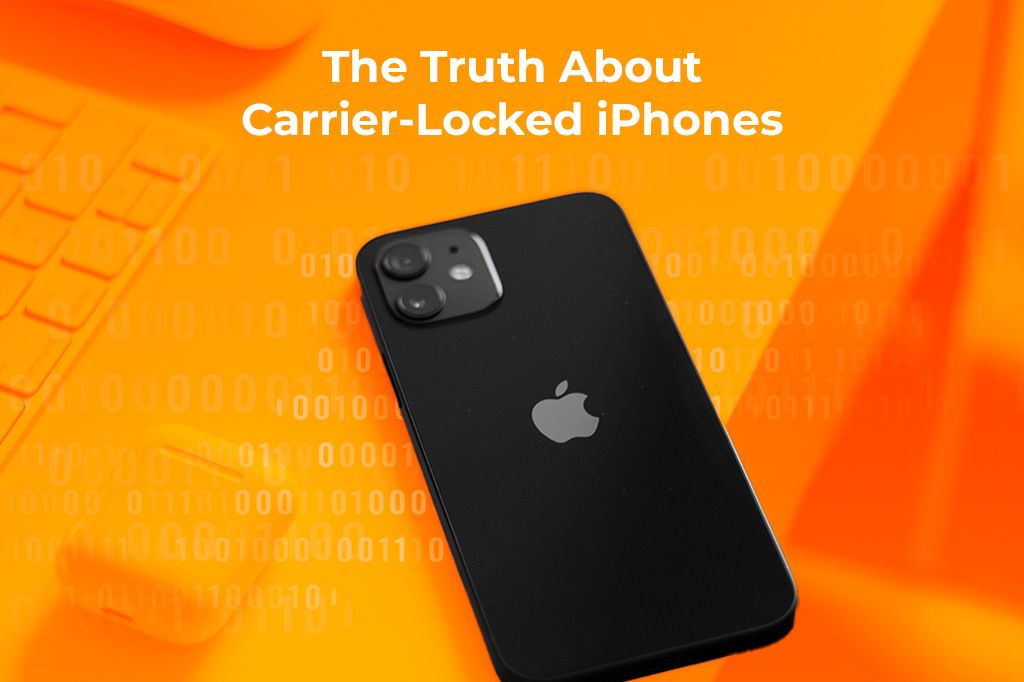
Picture by Loïc Lassence on Unsplash
What Does Carrier-Locked Mean?
Imagine you buy a house, but the key only works for the front door installed by the company that sold you the house. You can’t use a key from another company, even if it looks similar. A carrier-locked iPhone is kind of like that.
A carrier-locked iPhone means the iPhone is tied, or “locked,” to one specific phone company (like Verizon, AT&T, T-Mobile, Vodafone, etc.). You can only use a SIM card from that particular carrier in the phone. If you try to put a SIM card from a different company into a locked iPhone, it simply won’t work. You won’t be able to make calls, send texts, or use mobile data with the new SIM. Understanding what carrier locked means is the first step to figuring out your phone’s flexibility.
You might wonder, “Why do phone companies do this?” It usually comes down to money and customer loyalty.
-
Money: Often, carriers offer iPhones at a discounted price or through monthly payment plans when you sign a contract. Locking the phone ensures that you stay with them and keep paying your bill, allowing them to recover the cost of that discount over time. They give you a cheaper phone upfront, but they want to make sure you use their service long enough to make it worthwhile for them.
-
Customer loyalty: By locking the phone, carriers make it harder for you to switch to a competitor. If your phone only works with their network, you’re less likely to leave, even if another company offers a better deal. It’s a way to encourage you to stick around.
Having a Carrier-Locked iPhone Can Hold You Back
Having a carrier-locked iPhone might seem fine at first, especially if you’re happy with your current phone company. But it can create some real headaches down the line, particularly if your situation changes or you like to travel.
-
Expensive Roaming Fees: When you take your locked phone to another country, you usually have two choices: pay your home carrier’s very expensive international roaming fees or don’t use your phone for calls, texts, and data. Roaming charges can add up incredibly fast, leading to shocking phone bills when you get home. You’re stuck because you can’t just use a cheaper local SIM card.
-
Limited to One Carrier: What if another phone company starts offering a much cheaper plan or has a better signal in your area? With a locked phone, you can’t easily switch. You’re forced to use your original carrier until your contract ends or until the carrier agrees to unlock your phone (which might have conditions). This lack of freedom, which is a direct result of what carrier locked means, could make you miss out on better deals or service.
-
Inability to Use Local SIMs or eSIMs: When traveling, one of the smartest ways to save money is to buy a local SIM card when you arrive at your destination. These usually offer much cheaper rates for calls, texts, and data than roaming. However, if your iPhone is carrier-locked, you can’t use these local SIM cards. The same often applies to eSIMs (digital SIMs) designed for travel – a locked phone might prevent you from activating an eSIM from a different provider. This seriously limits your options for staying connected affordably abroad.
-
Network Compatibility Issues: Sometimes, even if you could roam, your locked phone might not be fully compatible with the network frequencies used in other countries. While less common with modern iPhones, it’s another potential hassle where an unlocked phone offers more certainty.

Image by Drazen Zigic on Freepik
How to Tell if Your Phone is Locked
Okay, so now you understand the limitations, how do you figure out if your iPhone is locked or unlocked? Luckily, there are a couple of easy ways to check.
The Quick Settings Method
This is the fastest way to check directly on your iPhone (requires iOS 14 or later).
-
Go to Settings.
-
Tap on General.
-
Tap on About.
-
Scroll down until you find the Carrier Lock section (it might also say “Network Provider Lock” on some versions).
-
If it says “No SIM restrictions”, congratulations! Your iPhone is unlocked. You can use SIM cards from any compatible carrier.
-
If it says anything else, like “SIM locked” or shows a specific carrier name, then your iPhone is locked to that carrier, which indicates what carrier locked means in your device’s status.
Testing with a Different SIM
The Settings method is usually accurate, but the ultimate test is to try a SIM card from a carrier different from the one you normally use.
-
Safely power off your iPhone.
-
Use the SIM eject tool (or a small paperclip) to open the SIM tray.
-
Remove your current SIM card.
-
Insert a SIM card from a different carrier. Borrow one from a friend or family member if you can.
-
Power your iPhone back on.
-
Wait a few moments. If your iPhone recognizes the new SIM card and connects to the network (you see signal bars and the new carrier’s name at the top), your phone is unlocked.
-
If you get an error message like “SIM Not Supported,” “SIM Not Valid,” or it asks for an unlock code, your iPhone is carrier-locked.
This second method leaves no room for doubt. But if you want to know more in-depth, we share with you this practical guide.
Should You Unlock Your iPhone: Is It Worth It?
If you discovered your iPhone is locked, the next question is: Should you try to unlock it? And how do you even do that? Let’s look at the options and when they make sense.

Contact Your Carrier
This is the official, legitimate, and recommended way.
-
How it works: You contact the phone company your iPhone is locked to and request an unlock.
-
Requirements: Each carrier has its own rules, but generally, you need to meet certain criteria. This often includes:
- Your account must be in good standing (bills paid).
- The phone must be fully paid off (no remaining installment payments).
- You might need to have been a customer for a certain period (e.g., 60 days or more).
- The phone shouldn’t be reported as lost or stolen.
-
Process: You’ll usually fill out an online form or call customer service. If approved, the unlock is processed remotely by Apple at the carrier’s request. It might take a few days.
-
Pros: It’s the safest and only officially supported method. It’s usually free if you meet the requirements.
-
Cons: It can be slow, and you must meet the carrier’s specific eligibility criteria, which you might not yet satisfy.
Third-Party Unlocking Services
You’ll find many websites and local shops offering to unlock your iPhone for a fee.
-
How it works: These services claim to have methods to unlock phones, sometimes using software or connections within the industry.
-
Risks: This is a risky path.
- Scams: Many services take your money and disappear or fail to unlock the phone.
- Legitimacy: The methods used might be unofficial or even illegal.
- Warranty: Using such services could potentially void your iPhone’s warranty.
- Re-locking: Sometimes, an unofficial unlock might be temporary and could be reversed by a future iOS update.
-
Costs: These services always charge a fee, which can vary widely.
-
Recommendation: It’s generally best to avoid these services due to the high risks involved. Stick to the official carrier unlock method if possible.
Jailbreaking
This modifies the iPhone’s operating system (iOS) to remove software restrictions imposed by Apple and carriers.
-
How it works: It uses software exploits to gain deeper access to the phone’s system. Historically, some jailbreaks included carrier unlocking tools.
-
Dangers: Jailbreaking is highly discouraged for several reasons:
- Security Risks: It makes your iPhone much more vulnerable to malware and hacking.
- Instability: It can cause crashes, performance issues, and prevent future iOS updates.
- Void Warranty: Apple will likely refuse warranty service on a jailbroken device.
- Unlocking Issues: Modern jailbreaks often don’t reliably provide carrier unlocks, or the unlock might break with updates.
-
Recommendation: Do not jailbreak your iPhone just to attempt a carrier unlock. The risks far outweigh any potential benefit.
When is Unlocking Your iPhone Worth It?
-
Frequent Travelers: If you travel internationally often, unlocking is almost essential. It gives you the freedom to buy cheap local SIM cards or use flexible travel eSIM plans in each country you visit. This can save you hundreds of dollars compared to paying your home carrier’s roaming fees.
-
Digital Nomads: For those who live and work remotely in different countries, an unlocked iPhone is a must-have tool. It allows seamless connectivity by using local carriers or global eSIM providers, ensuring you can work, navigate, and communicate without hassle or excessive costs wherever you are.
-
Saving Money & Flexibility: Even if you don’t travel constantly, unlocking might be worthwhile. It allows you to switch carriers if you find a better deal. It also increases the resale value of your iPhone, as unlocked phones are more attractive to buyers. Plus, you won’t need to worry about buying a new phone just because you want to change your service provider.
The Benefits of an Unlocked iPhone
So, you’ve successfully unlocked your iPhone, or perhaps you bought one that was already unlocked. What are the real advantages?
-
Freedom to Switch Carriers: This is the biggest perk, directly opposing what carrier locked means. You are not tied down. If you find a better plan, better coverage, or better customer service with another company, you can switch whenever you like. Just get a new SIM card or activate an eSIM from the new carrier, and you’re good to go.
-
Use Local SIMs and eSIMs: You can land in a new country, pick up a local prepaid SIM card at the airport, and enjoy local rates for calls, texts, and data. Or, even more conveniently, you can purchase and activate a travel eSIM plan before you even leave home, connecting instantly upon arrival without fiddling with tiny plastic cards.
-
More Resale Value: When it’s time to sell or trade in your iPhone, an unlocked one is generally worth more money. Buyers prefer unlocked phones because they know they can use them with any carrier they choose, escaping the limitations that carrier locking means. This makes your device more appealing on the second-hand market.
-
Future-Proofing: As the world moves more towards digital solutions, eSIM technology is becoming increasingly popular. Having an unlocked iPhone ensures you can take full advantage of eSIM options from various providers, both domestically and internationally. It gives you maximum flexibility as network technologies evolve.

The eSIM Alternative: Travel Without Restrictions
While unlocking your iPhone offers ultimate freedom, there’s another fantastic technology that makes travel much easier, even if unlocking isn’t an option right now: the eSIM.
An eSIM stands for “embedded SIM.” Instead of a physical plastic card you insert into your phone, an eSIM is a small chip built directly into your iPhone (iPhone XS/XR and newer models have them). It works just like a regular SIM, connecting you to a mobile network, but it’s digital. You can download and activate network plans directly onto this chip. Think of it like having a digital slot for SIM cards alongside your physical one. For a deeper dive, check out this article.
How eSIMs Make Travel Easier
-
No Physical Swapping: Forget tiny SIM cards and eject tools. You can download and activate a travel plan digitally, often through an app.
-
Multiple Plans: Your iPhone can store multiple eSIM profiles. You can have your home plan on one eSIM (or physical SIM) and a travel plan on another eSIM, switching between them as needed.
-
Instant Connection: You can often buy and set up your travel eSIM plan before you leave home. As soon as you land, you just switch to the travel eSIM, and you’re connected instantly.
-
Keep Your Home Number: If your primary plan is on the physical SIM or another eSIM, you can often keep it active for calls and texts (though data roaming charges might apply if you don’t disable data for that line) while using the travel eSIM for affordable data.
There are many eSIM providers specializing in travel plans. Choosing the right one depends on where you’re going and what you need. Yoho Mobile offers a range of eSIM plans designed for travelers, covering numerous countries and regions. They focus on providing flexible data packages that are easy to purchase, activate, and manage through their app, making it simple to stay connected affordably wherever your travels take you.
Stay connected while you travel—try Yoho Mobile’s free eSIM trial and get instant access to mobile data in over most countries. No SIM card, no contracts—just a quick setup and you’re online in minutes.
If you want to get your eSIM plan afterwards, use the code YOHO12 at checkout for a 12% discount!
Final Thoughts: Is Unlocking Your iPhone Worth It?
Back to the main question: should you unlock your iPhone?
Understanding what carrier locked means is key to making the right choice for you.
-
Prioritize unlocking: If you travel internationally frequently, plan to live abroad, or simply want the freedom to switch domestic carriers at will for better deals, then going through the official process to unlock your iPhone is highly recommended and definitely worth the effort. The long-term savings and flexibility are significant.
-
An eSIM might be enough: If unlocking isn’t possible right now (e.g., you’re still paying off the phone) or you only travel occasionally, using a travel eSIM can be a fantastic solution. Providers like Yoho Mobile offer affordable, convenient ways to stay connected abroad without needing a physically unlocked phone. An eSIM can bridge the gap, providing many travel benefits even if your primary SIM slot is affected by what carrier locked means.
-
For travelers and digital nomads: the best solution is often an unlocked iPhone combined with the power of eSIMs. This combination provides the ultimate freedom: use cheap local physical SIMs when practical, or instantly activate flexible eSIM plans for seamless connectivity across borders.
FAQs About What Does Carrier Locked Mean
Is there a difference between carrier iPhones and iPhones?
Yes. An “iPhone” bought directly from Apple, unlocked, has no carrier software or restrictions. A “carrier iPhone” is typically sold by a specific phone company (like Verizon, AT&T, etc.). It might come pre-loaded with carrier apps and, most importantly, is often carrier-locked, meaning it can only be used on that carrier’s network until unlocked.
What does locked SIM mean?
Usually, when people say “locked SIM” in the context of phones, they actually mean the phone is locked to a specific carrier’s SIM card. The phone itself has a software lock preventing it from working with SIM cards from other carriers; this software restriction is what carrier lock means. It’s not typically the SIM card itself that is “locked” in this way.
Can I use an eSIM if my iPhone is carrier-locked?
If your iPhone is carrier-locked but supports Dual SIM with eSIM, you might be able to add an eSIM plan from another provider. However, the primary carrier must allow this functionality. The surest way to use any eSIM freely is to have an unlocked iPhone.
How long does it take to unlock an iPhone through the carrier?
It varies depending on the carrier. After you submit your unlock request and they verify you meet the eligibility requirements (phone paid off, account in good standing, etc.), the actual processing time can range from a couple of business days up to a week or sometimes longer.
